Exam Policy
Please read all of the following carefully. We recommend reading this information at least twice, including once the day before the exam.
Dates and Times
To take a conflict exam, you must send an email to the instructor that properly follows the email policy at least two business days before the exam. Use the following subject line:
- [CS 307] Conflict Exam,
netID
netID should be replaced by your netID. Failure to follow this step correctly could result in not being granted a conflict. In your email, state the reason for the conflict, and provide your availability on the day of the exam, and the day before the exam.
Exam 01
Regular Exam
- Date: Friday, October 6
- Times: 9:30 AM - 10:45 AM
Conflict Exam
- Date: TBD
- Times: TBD
Exam 02
Regular Exam
- Date: Friday, November 17
- Times: 9:30 AM - 10:45 AM
Conflict Exam
- Date: TBD
- Times: TBD
Format
The exam will be administered through PrairieLearn and proctored by the course staff via Zoom and PrairieTest.
While there is a one hour and 15 minute window for the exam, you will be limited to one hour to complete the exam. Because of this, you are allowed to start the exam up to 10 minutes after the scheduled start time. If you are more than 10 minutes late, you run the risk of having reduced time, or being unable to take the exam at all. We suggest arriving 15 minutes early.
Please read the PrairieTest documentation for online Zoom exams! This documentation will explain the process of using PrairieTest and Zoom for the proctoring and administration of the exam.
Be sure to use the Zoom link provided via PrairieTest, which is released when the exam starts, to join the meeting. Also, be sure to sign in to Zoom via SSO using your Illinois netID and password.
If you are unfamiliar with the SSO sign-on process, please read the mobile section of this documentation: Zoom, Logging In
The exam will consist of some number of multiple choice, numeric, and coding questions. Please do not ask for the specific number as it is not relevant. One question could take three hours. Ten questions could take 30 seconds.
Unlike homework, you will not have unlimited attempts at each question. Additionally, you will only ever have one variant of a question, that is, follow-up attempts will not have any random elements change. However, different students will have different randomly generated questions.
You will have five attempts for each numeric and coding question:
- The first two attempts will grant 100% credit.
- The remaining three attempts will grant decreasing credit: 80%, 60%, 40%
You will have three attempts for each checkbox question:
- The first attempt will grant 100% credit.
- The remaining two attempts will grant decreasing credit: 75%, 50%
Like homework, partial credit is possible by passing the various test cases for coding questions. Don’t worry too much about how this interacts with the credit ranges above. Importantly know that you score can never go down.
Because of this structure, it is imperative that you self test your code locally before submitting to PrairieLearn. You’ve been warned.
Rules
All relevant portions of The Student Code regarding Academic Integrity applies. In short, do not cheat. Any violation will be punished as harshly as possible.
Once the exam has started, do not post on the discussion forum about the exam until after the instructor informs the course that it is safe to do so. There may still be students who need to take the exam after you have finished your exam.
If we collect any evidence that you are communicating with anyone during the exam, we will promptly report an academic integrity violation through the FAIR system, which will notify your department and college of the infraction. In doing so, we will recommend the violation be resolved with score of zero for the exam. No exceptions.
Do not:
- Use any form of electronic communication.
- Have someone else in the room with you. If this is impossible, let your proctor know at the beginning of the exam and refrain from talking with other people.
- Turn your video off on Zoom.
- Leave the room.
- Access prohibited sites or applications on your computer.
- Use your phone for anything other than testing purposes.
- Use a virtual background.
Do:
- Navigate to PrairieTest 15 minutes before the start of the exam.
- You will not see the Zoom link until the proctor makes it available.
- Make sure your Zoom display name is correct. (We need to know who you are!)
- Have your paper, writing utensils, and any other course-approved supplies you need within reach.
- Ask the proctor any questions you have. Just wave at your camera, then use the private chat on Zoom.
- If you enter the meeting after testing has started, use private chat on Zoom so as not to disturb others.
- Stop working when time is called.
Exam Content
- Exam 01 will cover all material up to and including the material on Homework 04 and Lab 04.
- Exam 02 will cover all material up to and including the material on Homework 08 and Lab 08.
Materials
Required
- Laptop or desktop computer.
- High-speed internet connection.
- Phone, tablet, or other device with camera used for proctoring.
Allowed
- Secondary or external monitors if they can be visible to the proctor via Zoom.
- Materials on the course website.
- Materials directly linked to from the course website.
- Python and VSCode locally installed on your computer.
- If you have an alternative setup, please discuss with the instructor.
- Documentation for
numpy,sklearn, and any other packages seen throughout the course. - Blank scratch paper.
Because you are using your own computer for this exam, you should be sure that your Python and VSCode are setup and ready to go. In general, if you were able to complete the homework, your setup is ready to go.
Banned
- Any previous Python code you have written.
- Previous homework.
- Any handwritten or paper notes.
- Any generative AI technology, such as ChatGPT.
Issues
If you feel that the correct answer is not accepted for a particular question, you must do both of the following:
- Submit an issue describing why your answer is correct using the “Report an error in this question” button.
- Submit your code to obtain your answer using the “Attach text” button on the right side of the screen. Do not attach a file, use the attach text feature.
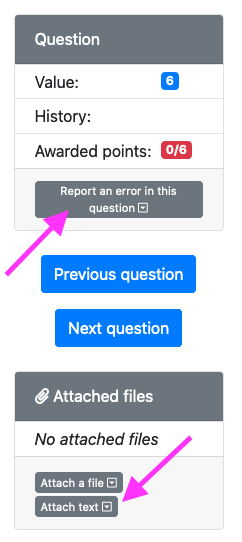
Questions that are disputed after the exam that do not have the relevant code and issue description (properly separated) to support your claim will likely be ignored. While errors in creating the questions are certainly possible, it is generally more likely that you simply do not understand the question. It is a better strategy to simply move on to another question than to worry about a single question for a long time.
DRES Accommodations
If you have accommodations identified by the Division of Rehabilitation-Education Services (DRES) for exams, please email your Letter of Accommodations to the instructor, even if you did so at the start of the semester.